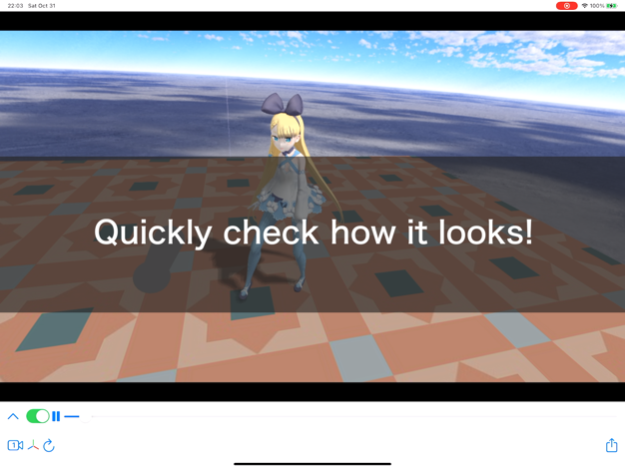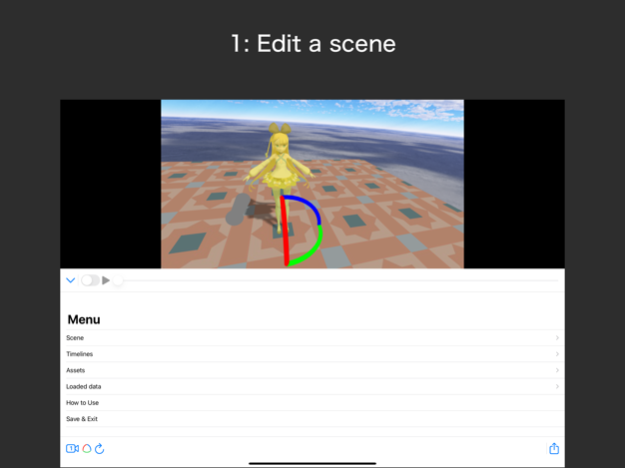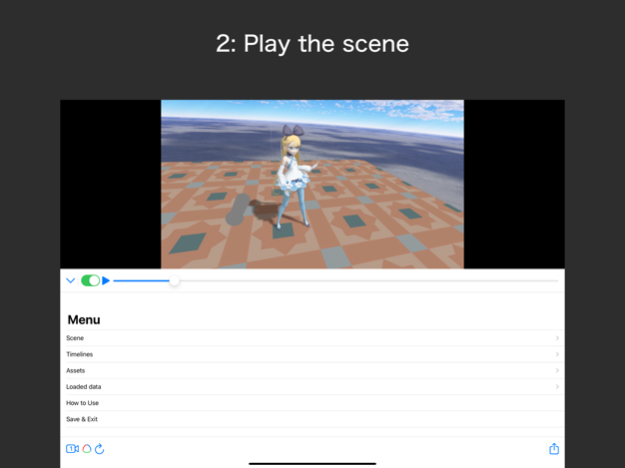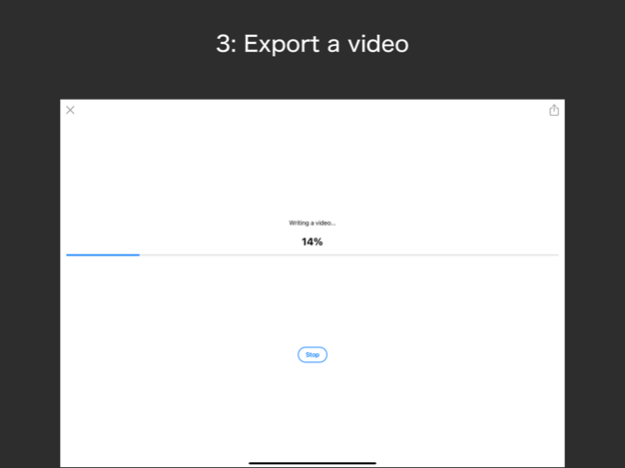Vivid Studio 2.9.0
Paid Version
Publisher Description
The Vivid Studio is an app for creating 3D model-based video.
With Vivid Studio, you can do the following things:
- Import 3D model data of the supported file format.
- Edit CG scene by placing 3D models and lights.
- Attach motion files to the 3D models.
- Preview the edited scene with motions.
- Export the edited scene as videos and images.
Note that this app doesn't include any 3D model data and motion data. You need to prepare and import them by yourself.
Vivid Studio currently supports the following file formats:
- 3D data: .obj, .x, .pmd (MikuMikuDance model format), .pmx (MikuMikuDance model format)
- Motion data: .vmd, .vpd (MikuMikuDance motion format, MikuMikuDance pose format)
"MikuMikuDance" is a freeware developed by You Higuchi.
About the asset data used in this app page
The usage of the asset data in the preview and the screenshots is within the license terms provided by the asset creators.
- ニコニコ立体ちゃん (and its motion data)
- Available at https://3d.nicovideo.jp/alicia/
- License terms: https://3d.nicovideo.jp/alicia/rule.html
- 【MMDステージ配布】床ステージ
- 【MMDステージ配布】スカイドーム 真っ青と雲【スカイドーム】
- Available at http://tiizu-mmd.com
Feb 26, 2023
Version 2.9.0
In this version, we improved the asset importer so that it recursively searches for asset files from a selected folder.
About Vivid Studio
Vivid Studio is a paid app for iOS published in the Recreation list of apps, part of Home & Hobby.
The company that develops Vivid Studio is Taito Ri. The latest version released by its developer is 2.9.0. This app was rated by 1 users of our site and has an average rating of 5.0.
To install Vivid Studio on your iOS device, just click the green Continue To App button above to start the installation process. The app is listed on our website since 2023-02-26 and was downloaded 303 times. We have already checked if the download link is safe, however for your own protection we recommend that you scan the downloaded app with your antivirus. Your antivirus may detect the Vivid Studio as malware if the download link is broken.
How to install Vivid Studio on your iOS device:
- Click on the Continue To App button on our website. This will redirect you to the App Store.
- Once the Vivid Studio is shown in the iTunes listing of your iOS device, you can start its download and installation. Tap on the GET button to the right of the app to start downloading it.
- If you are not logged-in the iOS appstore app, you'll be prompted for your your Apple ID and/or password.
- After Vivid Studio is downloaded, you'll see an INSTALL button to the right. Tap on it to start the actual installation of the iOS app.
- Once installation is finished you can tap on the OPEN button to start it. Its icon will also be added to your device home screen.